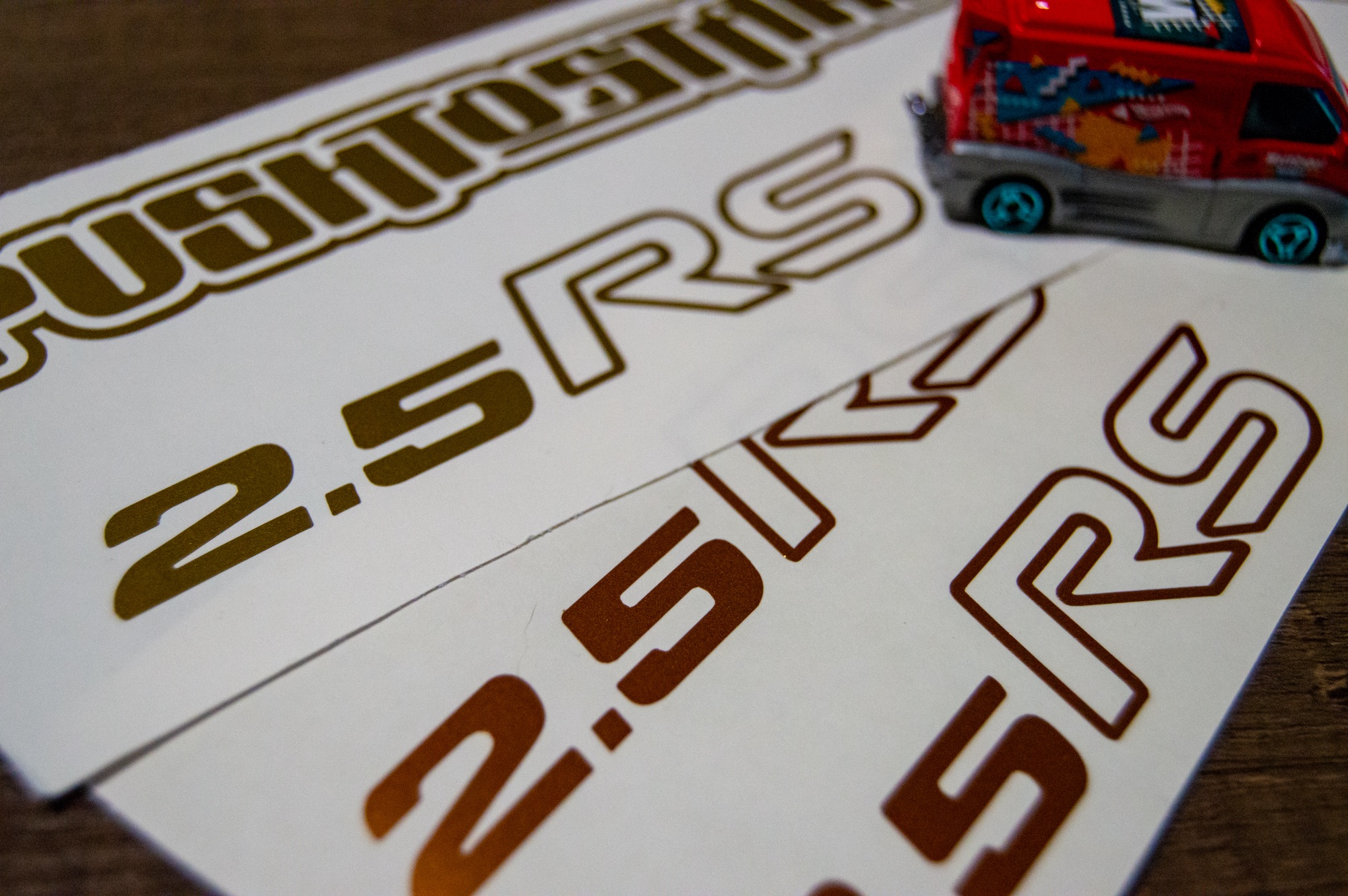In June of 2023, we decided to slap ITBs on Misato. Long story short, the engine management became a significant worry, but with our Miata experience with MegaSquirt, our tuning experience in TunerStudio, and the current unavailability of MS Plug-And-Play, we went the route of wiring in our own MicroSquirt, specifically the MicroSquirt V3 Base (non-AMP’d).
And I read all the forum posts so you don’t have to.

A little bit about MicroSquirt
MicroSquirt is a little more of a “Do It Yourself” style ECU that requires wiring the connector yourself, similar to a Link ECU. In this post, I will be detailing nearly everything that I did, including a wiring diagram, based on my 1987 4AGE engine harness from my MR2. Theoretically, this information should also help wire in any other DIY ECU, assuming you are just trying to make it work.
Please keep in mind that everybody’s experience may vary. Your engine or harness may be different from mine, so use this information more as a suggestion than a guide. The pin-out diagrams may differ and wire colors may differ, but the pin information should still be the same (in theory). This also may not apply directly for 4AGZE (supercharged) applications, as mine is Naturally Aspirated (NA) and intends to stay that way (Individual Throttle Body).
Additionally, I intended to retain the OEM ignition system, meaning I will still retain the distributor and coil, without using a trigger wheel and crank sensor. You will have to figure that out yourself if you go that direction. I am using an AEM 30-4220 wideband, however, but I won’t be going too in-depth on that. I have read that my specific system runs the VAST ignition, so if yours is any other variation, you’re on your own there.
Lastly, I did not personally intend on adding an Idle Control Unit, but a friend of mine also running ITBs on his MR2 with MegaSquirt did, and will be providing me with a write-up and some pictures of his own for that, which will be added at the end (eventually).

A little extra reading if you’re so inclined
THIS LINK is a huge help when getting started, as it is most of the information that you need to know about the MicroSquirt side of the wiring. I had to refer back to this information numerous times, and will have the wiring information below in my diagrams as well. THIS LINK is also incredibly helpful, as someone named James L wired his MR2 to MegaSquirt back in like 2003 and made a little write-up about it in some forums, where DIY Auto Tune actually decided to pick it up and save it, so thank you to them. James L’s original photo is absolutely garbage potato quality, so I won’t be including it here, but it was still incredibly helpful and you can view it in the DIYAT article. Hopefully I have interpreted the poopoo potato quality enough for you though that you don’t have to hurt your eyes trying to read it LOL. It’s also for an older version of MS, and for MegaSquirt, so the pins in his pic don’t line up exactly with MicroSquirt (because Mega and Micro are two different systems, even though Micro is based off MS2).

It’s time for some diagrams


The above ECU pin-out should be self-explanatory, but if you’re relatively new to wiring or struggle to understand how these diagrams are supposed to work, let me explain a little. The pins are viewed from the back side of the plug where the wires insert (conversely, they are viewed directly from the ECU side, as if you were looking at the pins in the ECU without the connectors installed). Toyota doesn’t go too in-depth on what each wire actually means and does, but it’s enough to understand (assuming you already understand what you’re supposed to be looking at).
The diagram above is from Toyota itself, but here’s a slightly modified version that is easier to read (in my opinion):


This was definitely a difficult process, but knowing what I know now… I could do it again. And I probably will some day.

So some of the pins are incredibly straightforward. For example, grounds are straightforward, injectors are pretty straightforward, o2… But here’s my pin guide (I hope you can read it, I tried to color code everything best I could):

Edit: I have accidentally miscolored the injector wires from the original plug, but everywhere else is correct: connect the blue injector wire to the blue injector wire, and the yellow injector wire to the green injector wire. You’ll understand.
It’s not the easiest to read, but the colors might help. Or perhaps you’re a little more old school and can read this one?
(old school pin guide)
And if the images struggle to load for you, here’s everything typed out:
MS p1 (12V Power Supply, R) –> ECU14 p7 or p14 (12V Switched Power, B)
WIRE COLOR:
MS p8 (Fuel Pump, V) –> COR p4 (FC Fuel Pump Ground, G-R)
MS p9 (Injector 1, G) –> ECU10 p7 (NO.20 Injectors 1 & 2, Y)
MS p10 (Injector 2, L) –> ECU10 p2 (NO.10 Injectors 3 & 4, L)
MS p12 (Ignition Output #1, W) –> ECU10 p8 (IGT Igniter, B-W)
MS p20 (Sensor Ground 1, W-B) –> Sensor Grounds (ECU18-p14 E2 BR, ECU14-p10 E21 BR, IAT Ground BR)
MS p22 (Ground, B) –> ECU10 p1 + p6 (E01 Injector Ground, BR + E02 Injector Ground, BR)
MS p23 (Ground, B) –> Wideband Ground B
MS p25 (Coolant CLT, Y) –> ECU18 p18 (THW Water Temp Sensor, W)
MS p26 (Intake Air Temp IAT, O) –> ECU14 p5 (THA Inlet Air Temp Sensor, Y)
MS p27 (Throttle Position Sensor TPS, L) –> ECU18 p17 (VTA Throttle Position Sensor, R)
MS p28 (VREF +5V, GY) –> ECU18 p16 (VCC Throttle Position Sensor, Y)
MS p30 (OPTOIN+, GY-R) –> ECU14 p7 or p14 (12V Switched Power, B)
MS p31 (OPTOIN-, GY-B) –> ECU18 p9 (NE Engine Revolution Sensor, W (mk1b) or R (mk1a))
MS p34 (Oxygen Sensor O2, P) –> ECU18 p15 (OX Oxygen Sensor, B) OR Wideband Wiring (W)
MS p35 (Tach Out, G-Y) –> N1 p19 (Tach and Ignitor, B)**
B = Black; BR = Brown; G = Green; GR = Grey; L = (light) Blue; O = Orange; P = Pink; R = Red; V = Violet (Purple); W = White; Y = Yellow
1st letter indicates main color, 2nd indicates stripe (i.e. R-G means a Red wire with a Green stripe)
** more on this later in this article
Are you confused yet? Let me explain:
MS = MicroSquirt
p# = pin number (i.e. location of the wire in the connector)
( Description and/or Name of wire, WIRE COLOR )
–>
[Connector Name] (i.e. ECU10 is the 10 pin ECU connector, COR is the Circuit Opening Relay)
( ECU NAME and Description, WIRE COLOR )
Still confused? Leave a comment or send me an email and I can further explain, hopefully my photos provided can clear up any confusion. The MicroSquirt is straightforward, and the MicroSquirt QuickStart Guide goes a little more in-depth on each specific wire, including some that I may not have used (such as CAN communications, Flex Fuel sensor, etc). You may also need this information when modifying wiring from the N1 (square 22 pin) connector, and the information in the graphic below, just in case. Pin 19 (Tach and Ignitor) which was used above in the MicroSquirt wiring, was grabbed from this connector.

Because I ended up deleting/removing some unnecessary sensors (MicroSquirt has no need for them), there are a handful of wires from the N1 connector that dead end there. If you’re handy at depinning, I recommend simply removing them. Otherwise, cut and wrap them, because one of the wires that I deleted is a constant 12V battery, and you don’t want that grounding on your chassis by accident or causing sparks – or worse, a fire. Pin 19 (tach and ignitor) ends up being used but rerouted (see more on this further in the article) but make sure you cap off the other end that you snip, because that will still be connected to the ignitor (I didn’t bother with depinning because that connector is a pain, so I just left it in my loom but heat shrinked the end). Pin 4 (green-white warn light) was removed. Pin 11 (white-red battery AM2 fuse) is the constant 12V power that goes directly to the stock ECU (for memory, I believe, but I could be wrong) and THAT pin needs to be capped or removed entirely. Pin 14 (purple-white engine revolution sensor) is also not used, as it connects directly to the stock ECU. My N1 didn’t have any of the ECT wiring nor the supercharged wiring.
Now, you aren’t done wiring everything up just yet. If you’re remaining a stock engine, or lightly modified, then you should be good now. But if you’re going 20V Silver Top ITB like I am, then you can’t forget to rewire the TPS. Not only does the 20V TPS have a completely different connector from the 16V, but the 20V TPS has the inputs swapped to different pins as well. It’s very straightforward even though it looks confusing: basically, you just swap p1 and p4, and p2 and p3. I personally depinned my 20V TPS, soldered the like wire colors together and made sure I swapped the wires into the correct pin holes. The photo below was fundamental to me getting the wire positions correct. The VCC, VTA, and IDL correspond to the same/matching pins on the 18-pin ECU connector, and you only use VCC and VTA when wiring the TPS to MicroSquirt (and the Earth/ground of course). **I believe you need the IDL wire for an idle air control valve, if you choose to add one in, but I cannot verify as I did not go this route.

The above photo is not my photo, but was supplied to me. I didn’t feel the need to recreate it because it is very simple and self-explanatory.


When you delete the AFM in these cars, you can cut out half the wires, but don’t delete all of them! One of the yellow wires goes to the IAT (specifically pin 1, which should just be a solid yellow), and you can use one of the brown wires to ground your IAT sensor (if you don’t plan to ground it yourself). The green-red wire goes to the fuel pump pin on your MS, and is how you control the fuel pump. If you wire this wrong, you’ll experience fuel pump issues (for example, if you wire it to ground, your fuel pump will always run if the key is set to On – ask me how I know). The blue wire you can simply delete, as it just sends power to the fuel pump, and your Circuit Opening Relay should still be connected. I snipped my blue wire at the relay and added some heat shrink to protect the cut end.

Don’t forget about your Intake Air Temperature Sensor! It’s easy to wire in, but then where do you put it? I had to make a custom “bracket” so my sensor could just vibe in front of the stacks. These sensors are weird to add to ITB builds in my opinion, because most intake systems have an intake tube that you can just… make a hole and shove this sensor into. If you have ITBs, you know where I’m going with this. If you don’t… well, you can kinda just float this in your engine bay around the area that the stacks suck in air. Because each stack sucks in its own air, even if it’s all the same air… But also, this sensor is supposed to go before the throttles, so you can’t really just add it to the plenum, because that would make it after the throttles. Yknow? Some people will drill a hole in their filter housing and place it there, but then you run in to the possibility of the wires snagging on the throttle linkage, or looking tacky just hanging out there… Anyway, moving on.

In my harness, I deleted the Engine Diagnosis port box. When you’re using MegaSquirt (or MicroSquirt, or any aftermarket ECU really), it becomes obsolete and just ends up taking space. The only wires worth retaining from the diagnosis box are the 12V switched power wires (if you need an extra for an aftermarket gauge or lighting or something), otherwise feel free to cut and delete. I personally kept the 12V switched power wires for powering the MicroSquirt, sending power to the ignitor, and to power my AEM wideband. It was very easy because they were all factory joined together into the Circuit Open Relay, which you need to retain anyway, so a win-win. Add in a 10amp fuse for safety, and there’s your power source.
Now I need to interject myself and specify that none of this went as planned and I had to go back in to my own harness multiple times to correct mis-information and incorrect wires. Hence why I’m making this write-up for others, so they don’t get things wrong and struggle as much as I did. The information here is my final iteration, what actually worked for me, so it should also work for you… If you’re still reading, I appreciate you. There’s still more to know.


12V Pull-Up Resistor**
Now, additionally, you may run into a tachometer problem. There’s a high possibility that you’re going to need to read up about the “12V Pull-up Resistor” to fix your tach signal, assuming you have the base MicroSquirt as well and your tach is reading incorrectly. I’ve given this piece it’s own little subtitle because it was such a pain in my ass trying to figure out that I don’t want it to be a headache for you either, in case you need this information. **THIS is the section that I said earlier there would be “more on this later”
When I finally got all my wiring connections correct and got the car to idle on its own, my gauge cluster tachometer was reading significantly higher than it was supposed to. Like, two or three times what the tach actually was. In all of my research, and all of my discussions, I still struggled to find conclusive answers for this. And I currently still cannot for the life of me find a simple solution. According to my research, adding a 12V pull-up resistor is supposed to fix this problem (if it occurs). Adding something like that, easy, can do. Where? Where am I supposed to add this? All I could find was “signal”. I assumed this whole time that it meant the ignitor signal TO the MicroSquirt (NE). I am now led to believe this was wrong, and that it’s supposed to go to the TACH wire (from the ignitor, labeled simply “tach”). I originally thought it was the IGT wire, which was connected to MicroSquirt for ignition control, but that merely made my tachometer wobble all over the place and was clearly incorrect. I did try to use a 12V pull-up resistor on my own tach wire, but I don’t remember if I was using a 1k resistor or a 10k resistor, and it caused my tach to go crazy. I had to keep researching and learning.
So I watched a @Sushpants video on YouTube about “adjusting” your tachometer, and even though that wasn’t the direction that I wanted to go, I went. I had found some information about 4AGE and 4AGZE (See Here) that made me question if there was the possibility of a difference between the clusters that was the problem – nope.

The NA and SC tachometers use the exact same Toshiba resistor plate to interpret the signal sent from the coil. I even checked the resisters with my ohm meter – they’re all the same! Fun fact, there are three resistors wired in parallel that determine the redline – and they value roughly 7760ohms, so that’s what the real redline is on the MR2 (and you can’t argue with math, so don’t listen to anybody trying to tell you anything different).

So tl;dr after some trial and error, we removed the original 30k resistor from the tach (it’s that orange-black-orange-gold stripped resistor that sits by itself), swapped in a 1k resistor, and wired MicroSquirt’s “Tach Out” wire to the cluster through the N1 (where the ignitor tach originally goes), and that’s where we’re at. We tried just using higher and lower resistors without using the tach out wire – tach was crazy. Tried a pull-up resistor – tach was even crazier. Tried using just the Tach Out wire – didn’t work with the 30k or a 63k that I happened to have, but did work with the 1k. There’s a possibility that it could work with a 10k resistor, but I didn’t try. The 1k gets the results I need, accurately, and didn’t blow up during my testing LOL.

If you have ever wired in an aftermarket ECU and got your tach to work by any other means, please let me know! Did you use a pull-up resistor? Did yours work right out the box? How did you rewire and solve your problems if it didn’t work the first time? I need to know!!
DISCLAIMER: I AM NOT RESPONSIBLE FOR YOUR TACHOMETER BLOWING UP OR ANY INJURIES CAUSED BY IMPROPER RESISTORS. PLEASE do NOT attempt this if you are not adequate with a volt/ohm meter and have little to no experience with a soldering iron! ASK FOR HELP if you need help!! Do some research beforehand!! Make sure you understand that this entire process, even wiring up the MicroSquirt, isn’t for the faint of heart NOR is it easy! I would personally consider all of this advanced – especially the tachometer part.
AND THE REST IS HISTORY.
… jk, there was and still is tuning to get to, refinement, the beautifying the harness. I had to go in and fix all of my temporary connections, make everything look pretty so it fit better, yknow.
I will try to keep this write-up as updated and accurate as possible, to my own application. Anything that I have to correct, I will. I will also try to update this every so often with any future progress. I may even make a new post just for tune updates. @Nostalgiahero is my tuner, and also the other half of this car, so hit him up if you have any questions or if you struggle with TunerStudio.
Additionally… If you found this write-up helpful, or just appreciate that there is someone out there trying to make life just a little bit easier for somebody else… My tip jar is always open. You can support my coffee-addiction by donating to my Ko-Fi or sending me coffee money through Venmo (@minimiata) or Paypal ([email protected]). Or, better yet, buy yourself a sticker (or two or three)!